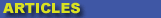
|

|

|

|

|

|

|

|
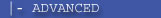
|

|
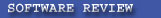
|

|

|

|
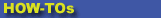
|

|

|
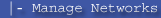
|
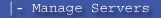
|
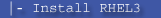
|
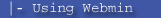
|
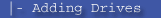
|
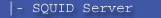
|
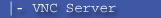
|
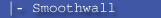
|
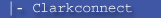
|

|
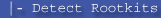
|
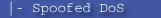
|

|
 |
|
|
|
|
Mailing List
|
|
By Joining the mailing list you will be notified of site updates.
|
|
Show Your Support For
This Site By Donating:
|
|
|
|
|


|
|
|
|
Audience: Newbies
Last Updated: 10/24/2011 2:24:57 AM
**All times are EST**
|
|

This page provides links to articles related to the Windows Server operating systems.
Introduction
Windows Server is basically the standard Microsoft Windows operating system "tuned up" to provide network services. While any version of Windows can act as a server, Windows Server was designed to provide dedicated network services. The Microsoft Server platform is popular for the centralized authentication features provided by Active Directory.
Why Use Windows Server?
Most organizations that use Windows Server because of it's while spread use and easy integration for things like Exchange and Sharepoint. They undoubtedly created one of the most powerful and widely accepted operating systems. Windows server provides a platform for everything from the small business to the enterprise. Windows server also offers support for intergration with Linux.
Is Windows Server Free?
No way! In fact, price is one of the main reasons why companies and organizations have switched to Linux. Although Windows Server is a convenient way to run a server or network, consumers end up paying for convenience. Windows Server requires that you purchase a license for each client connecting to the network. While there are other licensing options, this can get rather expensive as you require more users to connect to a Windows Server.
Pro's and Con's of Windows
| Pro's |
Con's |
| Easy to use, familiar interface (point and click) |
Expensive to license |
| Compatible with all other Microsoft-based OSes |
Frequent target for viruses and exploits |
| Support from many vendors |
3rd party software can beexpensive |
|
Hardware requirements are sometimes high |
Contact Us
NOTE: this form DOES NOT e-mail this article, it sends feedback to the author.
|
|
|
|
|
|
