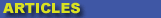
|

|

|

|

|

|

|

|
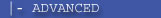
|

|
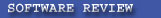
|

|

|

|
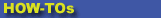
|

|

|
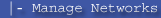
|
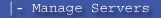
|
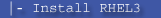
|
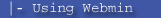
|
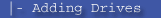
|
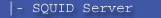
|
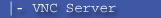
|
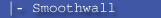
|
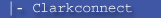
|

|
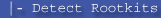
|
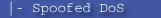
|

|
 |
|
|
|
|
Mailing List
|
|
By Joining the mailing list you will be notified of site updates.
|
|
Show Your Support For
This Site By Donating:
|
|
|
|
|


|
|
|
|
Audience: Newbies
Last Updated: 10/1/04 3:17 AM
Original Creation Date: 10/1/04 3:17 AM
**All times are EST**
|
|

Network and Internet Servers
By Erik Rodriguez
This article goes through the basics of what a server is, how they work, and what they are used for. More detailed information is available using the links provided.

What is a Server?
Simply put, a server is a special computer that is used to provide "services" to other computers or users. Servers are commonly used to share files among a group of people. Hence the name file server. There are many different types of servers. Web servers are servers that provide access to all the Internet sites we use everyday. The main idea behind a server is to make it "dedicated." This means that the server is not being used by people to write word documents or surf the internet, it's dedicated to one task. However, dedicated does not mean the server only serves one thing. Most servers are configured to provide multiple services such as E-mail, web and FTP. Different servers run different types of hardware and software. There is an enormous variety of server hardware and software. Each type is fine-tuned to perform specific tasks efficiently. It is important to realize the physical difference between a standard PC and a server.
Server vs. Standard PC
If you want to compare a standard PC with a server, you will realize two things. First, they are someone similar. This is due to the fact that they have the same physical components such as RAM, hard drives, and a CPU. Although it is somewhat common for a server to possess 2 or more CPUs. Secondly, after a though examination, you will realize that even though they have the same components, the quality of the components in a server are much better. The comparison is similar to a Honda Civic and a Farrari Modena. While both cars have the same components, the components in the Fararri are extremely powerful. The Farrari can drive faster as well as handle turns better. The same is true for the two machines. A server can copy data faster than a standard PC and also detect and correct errors under high loads presented by users.
Physical Differences
Physical appearance between the two can be similar or different. Servers can be housed in a standard tower case just like a normal PC. They can also use the industry standard rackmount case. Servers in large data centers are commonly built in rackmount cases because they save space. You can fit more rackmount servers in an area than tower servers. They are "space efficient."
 
Hardware vs. Software
While most people think of a "server" as a physical machine, a server can also be represented by software. For instance, while a company may have an IBM e server, the machine will not act as a server without special software. Servers running Linux or Windows Server have special software the allows the machine to run "services." Services can be anything from serving a website to scanning the entire network for viruses. Software needed to serve a website is called a web server. It is quite common to refer to the physical server as the "web server" because that may be its primary purpose. However, it is the software that actually makes the machine a web server. Of course, you can use a standard PC as web server, but the performance again goes back to the Honda/Farrari comparison. Unless of course, your PC is a workhorse like this one.
More?
The links below are split into two categories: hardware and software. There are no external links here. All these articles are from Skullbox.Net. The information is accurate and hopefully easy to understand. Take some time to look around.
|
|
|
|
|
