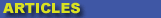
|

|

|

|

|

|

|

|
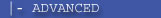
|

|
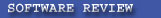
|

|

|

|
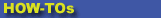
|

|

|
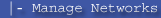
|
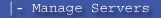
|
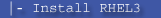
|
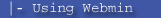
|
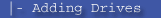
|
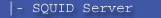
|
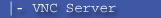
|
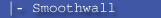
|
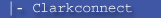
|

|
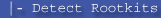
|
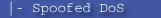
|

|
 |
|
|
|
|
Mailing List
|
|
By Joining the mailing list you will be notified of site updates.
|
|
Show Your Support For
This Site By Donating:
|
|
|
|
|


|
|
|
|
|
|

Red Hat Network
By Erik Rodriguez
This article provides an overview of the Red Hat Network. This is a great tool for system admins and large organizations that run Linux servers. Red Hat provides the best all-in-one tools and support of any distro available.
Overall Rating: 10 of 10 Stars
View the Scorecard
What is RHN?
The Red Hat Network is a portion of Red Hat's main site that provides a system management interface for your Linux machines running Red Hat Enterprise Linux. What exactly can RHN do for you? It can provide a one-stop solution for system maintenance anywhere in the world. You can login to RHN via the web and check the real-time status of your server or servers.
How Does It Work?
Red Hat Enterprise Linux (RHEL) is not free. There are various versions, and the price can range from $25 for the student version of WS to $18,000 for the IBM zSeries & s/390's running AS. When you purchase your copy of RHEL, your subscription is added to a Red Hat account. It entitles you to update each machine for a duration of 1 year. You can manage multiple machines or a cluster of servers from one account. You can also purchase 2 subscriptions and use them as 2 years worth for 1 machine.
What Does RHN Do?
By now, you probably want to see the RHN. Upon login, you will see a summary of all systems registered within your account. A list is populated containing all recent actions. This includes applied security patches and bug fixes. You can also view the details, status, and state of each machine. You can click the thumbnails below to see a larger image. All screen shots are of my personal RHN account.



Upgrade, Install, and Remove
One of the best features Red Hat provides is the ability to upgrade, install, and remove packages. This is great for several reasons:
- Install packages remotely without installation disks or downloading RPMs
- Remove unused packages from systems
- Search RHN's database for packages and automatically install current versions
You can also schedule various events including system reboots. Searching RHN's database allows you to install the software directly to the machine as well as download the RPM and SRPM files. If you have multiple machines registered with RHN, you can deploy packages to all machines at once. Doesn't that beat manually logging into each machine and installing packages?

Other Features
Red Hat also has several other features worth mentioning. Options allow you to receive email about new bugs and package updates. You can also "lock the system," which prevents systems from contacting RHN. In the event that you must re-install RHEL, you can simply login to your RHN account and delete that system's profile. When you finish re-installation, you simply login to your RHN account from the machine locally, and you're good as new. This is a lot better than the complicated and sometimes inconvenient "Windows activation." You can also add extra users to your account. Users can login with their own username and password but are still forwarded to the main account. This is great if you have a team of SAs working on a large group of servers. Overall, using the Red Hat Network is well worth the money. It provides an excellent way to organize your servers and perform maintenance. Thumbs up to Red Hat!
Skullbox.Net recommends the use of Red Hat Enterprise Linux... Try it here.

|
|
|
|
|
