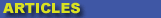
|

|

|

|

|

|

|

|
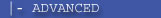
|

|
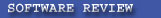
|

|

|

|
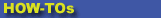
|

|

|
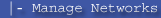
|
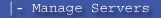
|
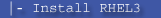
|
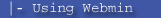
|
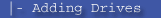
|
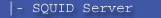
|
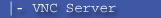
|
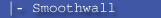
|
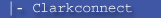
|

|
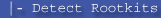
|
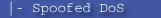
|

|
 |
|
|
|
|
Mailing List
|
|
By Joining the mailing list you will be notified of site updates.
|
|
Show Your Support For
This Site By Donating:
|
|
|
|
|


|
|
|
|
|
|

Dark Fiber Definition and Uses
By Erik Rodriguez
Tags: Dark Fiber, Leased Dark Fiber, CWDM, DWDM with Fiber, Dark Fiber vs. Leased Line, Metro Ethernet
This article provides information on what dark fiber is, and how it is used. Dark fiber is used almost exclusively by telecom providers and data centers. It has several popular uses and they are explained in detail below.
What is dark fiber?
Dark fiber is just what it sounds like, fiber that is not "lit" therefore it is not being used. Fiber optic cable is very expensive to bury. It requires a ton of permitting, construction plans, and labor. Due to the various hoops that need to be jumped, fiber is often buried in bulk. Meaning, if they are going to run fiber down a main street or highway, they run a lot.
Uses for dark fiber
Dark fiber can be used for many different things. Voice, data, or a combination of the two can all take advantage of dark fiber. Some organizations such as government or educational institutions may lease dark fiber from the owner. The owner is usually a city or telecom provider. Leasing such fiber is not cheap and some providers refuse to lease dark fiber to the public.
Architecture/equipment
Dark fiber is usually provided as a single or group of fiber optic cables. Organizations using dark fiber are generally responsible for providing equipment on both ends. This equipment usually comes in the form of multiplexing equipment specific to the application. Short distance dark fiber can use CWDM. Long distances will generally use DWDM. The multiplexing gear allows organizations to send multiple streams of voice and/or data over a single fiber. There are many different types of multiplexers that can accept multiple fiber optic cables.
Dark fiber vs. leased line
Dark fiber differs from other leased line technologies such as a DS-3 or OC-3 because it provides a bare medium. The bare medium means a "blank" strand of fiber and not a completed transport solution from a telecom/service provider. For example, a DS-3 is a TDM (time division multiplexed) solution in which the service provider performs the multiplexing inside their own network. The customer is handed a usable circuit be it point-to-point or Internet transport. Using a DS-3, you are stuck at ~45 Mbps, and cannot add your own multiplexing equipment as the circuit is already multiplexed.
Real world use
Service providers that have multiple data centers often use dark fiber and attach multiplexers to each end so they can transport data from different locations. For example, and service provider may have a data center in New Jersey, and Montreal. The distance between these data centers is fairly large, so they will often use a dark fiber or fibers running CWDM. This would allow them to transfer data at multiple Gbps.
Their alternative would be to lease point-to-point connections such as DS-3s or more realistically 10 Gbps Metro Ethernet circuits. The cost of leasing a point-to-point Metro Ethernet connection at 1 Gbps would not make sense if they could utilize dark fiber running CWDM or DWDM to move voice and data. Often, data center will use this dark fiber links between data centers to backhaul transport to the Internet from other data centers in the event of a failure or capacity issue. Transporting data across a dark fiber is shown below:

Contact Us
NOTE: this form DOES NOT e-mail this article, it sends feedback to the author.
|
|
|
|
|
|
