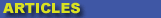
|

|

|

|

|

|

|

|
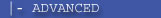
|

|
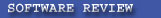
|

|

|

|
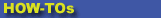
|

|

|
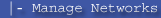
|
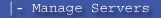
|
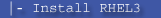
|
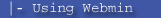
|
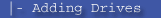
|
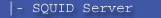
|
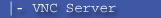
|
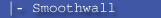
|
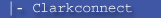
|

|
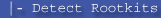
|
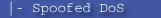
|

|
 |
|
|
|
|
Mailing List
|
|
By Joining the mailing list you will be notified of site updates.
|
|
Show Your Support For
This Site By Donating:
|
|
|
|
|


|
|
|
|
|
|

TCP vs. UDP
By Erik Rodriguez
This article describes how TCP and UDP work, the difference between the two, and why you would choose one over the other.
Overview
TCP (Transmission Control Protocol) is the most commonly used protocol on the Internet. The reason for this is because TCP offers error correction. When the TCP
protocol is used there is a "guaranteed delivery." This is due largely in part to a method called "flow control." Flow control determines when data needs to be
re-sent, and stops the flow of data until previous packets are successfully transferred. This works because if a packet of data is sent, a collision may occur. When this happens, the client re-requests the packet from the server until the whole packet is complete and is identical to its original.
UDP (User Datagram Protocol) is anther commonly used protocol on the Internet. However, UDP is never used to send important data such as webpages, database
information, etc; UDP is commonly used for streaming audio and video. Streaming media such as Windows Media audio files (.WMA) , Real Player (.RM), and others use UDP because it offers speed! The reason UDP is faster than TCP is because there is no form of flow control or error correction. The data sent over the Internet is affected by collisions, and errors will be present. Remember that UDP is only concerned with speed. This is the main reason why streaming media is not high quality.
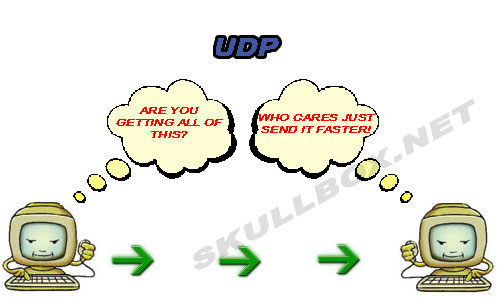
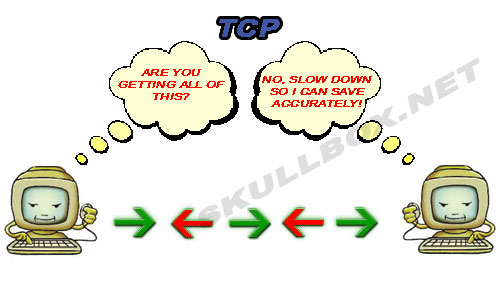
On the contrary, UDP has been implemented among some trojan horse viruses. Hackers develop scripts and trojans to run over UDP in order to mask their activities. UDP packets are also used in DoS (Denial of Service) attacks. It is important to know the difference between TCP port 80 and UDP port 80. If you don't know what ports are go here.
Frame Structure
As data moves along a network, various attributes are added to the file to create a frame. This process is called encapsulation. There are different methods of encapsulation depending on which protocol and topology are being used. As a result, the frame structure of these packets differ as well. The images below show both the TCP and UDP frame structures.
TCP FRAME STRUCTURE
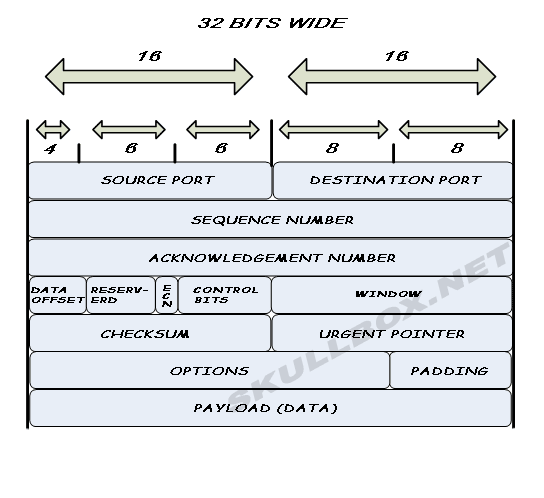
UDP FRAME STRUCTURE
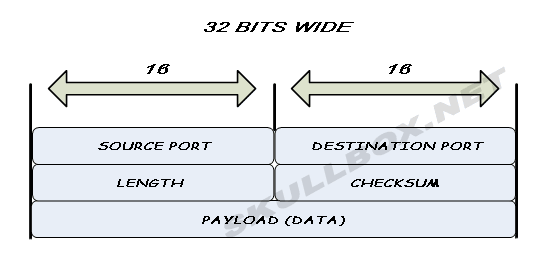
The payload field contains the actually data. Notice that TCP has a more complex frame structure. This is largely due to the fact the TCP is a connection-oriented protocol. The extra fields are need to ensure the "guaranteed delivery" offered by TCP.
Contact Us
NOTE: this form DOES NOT e-mail this article, it sends feedback to the author.
|
|
|
|
|
|
