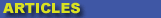
|

|

|

|

|

|

|

|
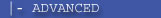
|

|
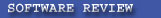
|

|

|

|
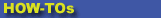
|

|

|
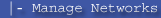
|
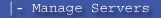
|
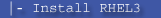
|
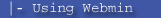
|
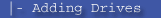
|
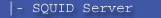
|
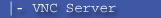
|
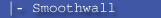
|
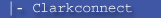
|

|
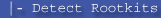
|
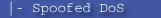
|

|
 |
|
|
|
|
Mailing List
|
|
By Joining the mailing list you will be notified of site updates.
|
|
Show Your Support For
This Site By Donating:
|
|
|
|
|


|
|
|
|
Audience: All
Last Updated: 7/16/04 3:47 PM
Original Creation Date: 7/16/04 3:47 PM
**All times are EST**
|
|

Spy Sweeper - Spyware Removal Software
By Erik Rodriguez
This article provides a small tutorial on spyware removal. Using the Spy Sweeper software is a great way to find that annoying spy/adware that pisses you off!
Overview
Recently, I had a terrible spy/adware program installed somewhere on my machine. Despite my efforts using Ad-Aware and Spybot Search and Destroy, I could not get rid of it. It was hiding itself in several places on my hard drive. Sygate Personal Firewall was able to catch it. However, when I found its location and deleted it, there were hidden DLL files that would only re-download it on my system. At the end of my rope and desperate to try anything to get rid of the damn program, I downloaded and installed Spy Sweeper.
The images below show various stages of the detection/removal process. Although this software works great and was the only thing that actually got rid of the damn program haunting my system, it is very slow. Despite that fact that my machine has an Athlon 64 3400+ the scan took over 26 minutes to completely scan my C drive. See the images below:

Step 1, the software has completely examined your hard drive. It might be a good idea to do this before you go to bed or when you are not going to use your machine because it does take a toll on CPU usage. My machine was noticeably un-responsive and sluggish during the scan.

Step 2, the program displays all ad/spyware and traces. This gives you a good idea of what exactly is on your machine. It some cases, you can see programs you didn't know were installed on your machine. For instance, the results above show "Ghost Keylogger." Although I installed this software on purpose, a normal user may have no idea that software is installed and active on their machine.

Step 3, the program will remove or quarantine the identified entries. Notice that the last sweep took over 26 minutes, anything but generous. Although there are other alternatives that work faster, this one will find that pain in the ass spy/adware and remove it. As I mentioned above, this was the only software that actually solved my problem. The best part about this software, ITS FREE! You can download it here.
|
|
|
|
|
