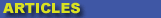
|

|

|

|

|

|

|

|
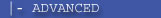
|

|
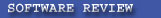
|

|

|

|
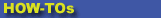
|

|

|
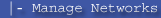
|
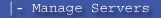
|
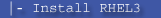
|
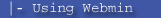
|
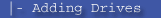
|
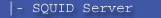
|
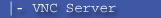
|
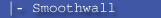
|
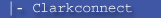
|

|
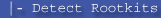
|
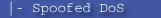
|

|
 |
|
|
|
|
Mailing List
|
|
By Joining the mailing list you will be notified of site updates.
|
|
Show Your Support For
This Site By Donating:
|
|
|
|
|


|
|
|
|
Audience: Newbies - System Admins
Last Updated: 5/17/04 8:13 PM
Original Creation Date: 5/17/04 8:13 PM
**All times are EST**
|
|

Sprint PCS Wireless Towers
By Erik Rodriguez
This article describes another conversation I had with a phone company tech. I caught her configuring a new wireless tower.
After talking to the Telco tech a week before, I was able to catch a wireless tech installing equipment for a new tower. After researching
central offices and ISPs, I wanted to know more about how wireless is deployed. After talking to two different Telco employees it
seems that they are in no hurry to get their work done. I talked to each of them for nearly 30 minutes.
The images below show various aspects of the physical structure of the tower. EVERYTHING is grounded! "Everything" includes the black gates and walls that surround
the equipment. This particular tower is approximately 122 feet high.


My Observations:
This tower was not operational. It was still being configured by multiple technicians. All the equipment was Nortel. The site was equipped with a battery backup
system just as a remote terminal box. An alarm will sound if a fire is detected, but there is no onsite fire surpression system. There was no splice or patch panels present. There was a very small terminal block
where (2) T1 connections came in. There was a cooling and heating system present. Unlike the remote terminal, 1 cabinet housed a multitude of amplifiers. The main
Nortel switch was filled with cards that could relay 8 cellular telephone conversations. There were approximately 20 cards. New cards can support up to 128
conversations per card.
These towers are located generally close to each other in a "footprint" configuration. Much like a mesh network, all towers work together to provide a strong signal.
The tower I was at also supported Sprint PCS. Signals can reach up to 7 miles away from the tower. Just like the other service providers, the main cabinet contained
a BITS with a GPS antenna.
My Questions:
Q: What type of antenna is used on this tower?
A: Dual polar omni-directional. Each antenna actually contains (2) antennas inside.
Q: Does the tower ever get hit by lightning?
A: Yes, but because everything is grounded, the equipment usually isn't affected.
Q: Are these trees going to be cut down when the tower goes operational?
A: No, because the tower antennas sit above the trees, the signal is not affected.
Q: How long do the backup batteries last?
A: Approximately 4 hours.
Q: How long did it take to build the tower facility and install the equipment?
A: The construction took 1 week, and the installation of equipment took 1 day.
Q: Does the weather affect the equipment in any way?
A: Supposedly, some of the equipment is waterproof. Cooling fans are always used. In the event that moisture is detected, heaters will kick on to
evaporate it.
Q: Does a tower require a special permit to construct.?
A: Yes, but in many cases, even with a special purpose permit we can't construct the towers because of complaints from residents.
Q: Can you add more antennas to the tower?
A: Yes, but more equipment boxes will be needed to house the control equipment.
Q: Can you tap phone calls at the tower?
A: No, it requires authorization from the FBI and must be done from a phone switch.
Q: Isn't the 4 hour battery life a little short?
A: Yes, this is one of the few towers that does not have a gas generator. Most other towers
have flight signal lights that require the use of a better UPS.
Q: How much is the equipment in the cabinet worth?
A: Can't imagine, some cards can cost up to $50,000 each.
|
|
|
|
|
