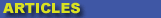
|

|

|

|

|

|

|

|
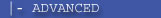
|

|
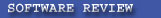
|

|

|

|
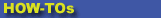
|

|

|
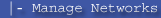
|
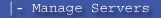
|
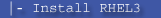
|
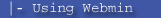
|
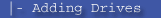
|
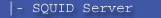
|
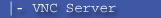
|
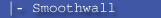
|
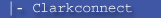
|

|
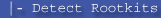
|
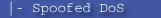
|

|
 |
|
|
|
|
Mailing List
|
|
By Joining the mailing list you will be notified of site updates.
|
|
Show Your Support For
This Site By Donating:
|
|
|
|
|


|
|
|
|
|
|

Choosing a Server Case
By Erik Rodriguez
This article provides information about different server cases.
Types of Servers
There are many different types of servers in production today. Some servers are produced by vendors that use proprietary hardware and software. In such an instance, your usually stuck. However, many servers are custom built to fit the needs of a user or organization. Custom building a server gives you the flexibility to plan for the operating environment, future upgrades, and other important aspects of server operation.
Factors
Depending on what type of server you are using, you may need a case with special features. For instance, file servers may require a large case to hold any number of RAID arrays. Sometimes there isn't always room for a large case. Rackmount cases give you the flexibility to cram a decent amount of servers in a small area. This often depends on the computing environment. Remember that cooling should be the first concern when choosing a server case. If you get a case that cannot properly release the amount of heat generated by the internal components, it is useless. Nobody wants a server the crashes constantly due to over-heating. Remember to think of the both the hardware components and environment when choosing a case. You may be able to get away with a 1U case if the room temperature will be a constant 65 degrees.
Types of Cases
As mentioned above, there are many different types of servers. This also means there are many different types of cases. Each type of case has it's own strengths and weaknesses. There are 3 popular types of server cases in use today:
- Tower Cases
- Rackmount Cases
- Cube Cases
Remember these cases are not a "one size fits all." These cases can be impractical in certain operating environments. The information below illustrates the common uses for each type of case.
Tower Cases
Tower cases are traditional. They are commonly used for "entry level" servers. This means they are designed to operate in moderate environments. They have a decent amount of open space inside which makes the fairly easy to cool. Most tower cases have adequate room inside for a multiple disk drives, CD-ROM drives, etc. The table below lists the pros and cons of a tower case:
| Pros |
Cons |
| Cheap |
Not space efficient |
| Easy to cool |
Less Durable |
| No special equipment needed |
Dust accumulation |
| User-friendly |
|
The images below show a "full tower" server case. These aren't used that much anymore because they are an over-kill. However, as you can see there is a large amount of empty space and room extra cooling fans.

Rackmount Cases
Rackmount cases were designed to be mounted in a 19-inch rack or cabinet. These cases have become the industry standard for web servers. More web servers are using rackmount cases, than any other type of server case. This is because web servers are commonly hosted in data centers where square footage isn't a luxury. These machines are very durable and often contain some serious hardware. However, like the others this type of case has it's pros and cons:
| Pros |
Cons |
| Durable |
Expensive |
| Space efficient |
Heavy |
| Dust resistant |
Must be used in a rackmount cabinet |
|
Loud |
|
Can be hard to cool |
The biggest inconvenience with rackmount cases is the price and weight. These cases can run anywhere between $80 to $500. They can also weight anywhere between 20 to 300 pounds. The heavy cases are not easy to work on, because moving them in and out of the racks can be tough. It is important to know that rackmount cases come in a variety of sizes. Each size is denoted by a U. The U measures the height of the case. Each U is about 1.5 inches. 1U, and 2U are the most commonly used sizes. 3U and 4U are also used, but not as frequently. A standard rackmount cabinet is 42U high. This means that you could fill the entire cabinet with a quantity of 42, 1U servers. The amount of space needed to store 42 tower servers is obviously much greater. See the images below:



Notice the 4U rackmount case with the red arrow indicators. This shows special filters are used to stop dust from passing through the front air intakes. Since rackmount cases are generally small and crammed inside, they require high-RPM fans to adequately cool the server. In many cases, data centers have special cooling systems installed in the floor to aid the process.
Cube Cases
Cube cases aren't used as much as the other two options, but still deserve some attention. These cases were developed with the idea of housing mainframe servers. Cube cases are only used in special circumstances, and generally only found in environments like offices or testing labs. This type of case gives you the flexibility to build any type of server. They provide plenty of room for hardware components and cooling fans. It is not uncommon for these cases to house (2) servers. In some cube cases it is possible to mount 2 or more motherboards inside making this an attractive solution for special purpose servers. Cube cases also have pros and cons:
| Pros |
Cons |
| Durable |
Expensive |
| Easy to cool |
Heavy |
| Can hold more than 1 motherboard |
Not Space efficient |
|
Loud |
The images below show a nice cube server case. You can click the images to view a larger version.
 
 
Conclusion
In conclusion, choosing a case should include several factors.
- Hardware requirements (how many drives, type of CPU, etc.)
- Operating Environment (Data center, office, hot upstairs loft, etc)
- Size and Weight
- Price
Remember these should be your determining factors for choosing a case. When choosing a server case, you don't need all the flashy stuff like UV reactive fans, case windows, etc. Don't buy a case you can't afford. Remember that a cheap server case without all the bells and whistles serves the same purpose as one the doesn't. You should also remember that you can't "over-do-it" when it comes to cooling. Some servers can run under a very high load for most of their life and generate a consistently large amount of heat. Don't cheap out of the cooling fans, you may end up with a server prone to over-heating.
|
|
|
|
|
