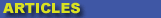
|

|

|

|

|

|

|

|
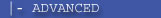
|

|
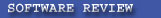
|

|

|

|
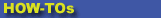
|

|

|
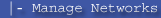
|
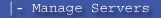
|
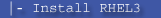
|
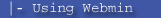
|
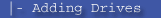
|
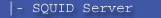
|
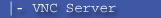
|
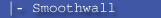
|
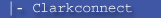
|

|
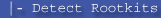
|
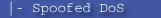
|

|
 |
|
|
|
|
Mailing List
|
|
By Joining the mailing list you will be notified of site updates.
|
|
Show Your Support For
This Site By Donating:
|
|
|
|
|


|
|
|
|
|
|

RFC - Request for Comments
By Erik Rodriguez
This article describes what an RFC is, how they work, and why they are used.
RFC stands for Request For Comments. The main purpose of the RFC is to propose new
Internet standards. These standards are tested specifications that are used by the Internet. So-called "Internet Authorities" decide when a draft is ready to
become a published RFC. See the diagram below:

This diagram represents the levels of progression as an RFC becomes a standard. Starting from an Internet Draft,
which is a preliminary idea, the concept is researched and tested. The first phase, a Proposed Standard, is reached when the concept is deemed an
interest to the Internet community. Next, if the concept passes enough testing, it is promoted to a Draft Standard. Upon further testing,
the Draft Standard can become an Internet Standard. If at any point in the progression a concept fails, it is classified as Historic. Historic drafts are
kept for future reference and documentation. There are cases where RFCs can be classified as experimental or informational.
You can search a database of all RFCs here. However, there are cases in which certain things will never become actual Internet Standards, but will be still widely accepted and used by the Internet community.
|
|
|
|
|
