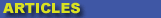
|

|

|

|

|

|

|

|
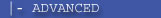
|

|
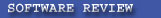
|

|

|

|
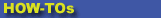
|

|

|
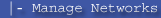
|
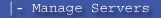
|
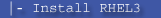
|
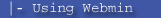
|
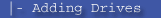
|
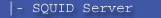
|
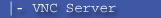
|
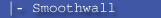
|
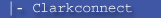
|

|
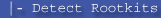
|
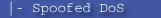
|

|
 |
|
|
|
|
Mailing List
|
|
By Joining the mailing list you will be notified of site updates.
|
|
Show Your Support For
This Site By Donating:
|
|
|
|
|


|
|
|
|
Audience: Gamers - Self Learners
Last Updated: 1/23/05 6:27:47 PM
Original Creation Date: 5/17/04 8:13 PM
**All times are EST**
|
|

My Windows XP Media Center PC
By Erik Rodriguez
This article contains the specs and benchmarks of my custom built Media Center PC.
Introduction
Windows XP Media Center Edition is a special version of Windows that gives users the ability to have access to all their media from a PC. More importantly, it provides PVR (Personal Video Recorder) capability. It is very similar to TiVO. I have mixed feelings about this because XP MCE cannot be used on just any PC. It must be used on a PC (usually an OEM PC) that has hardware compatible with the OS. I happen to have a custom-built media center that is fairly different than the OEM media centers available. If you go to a retail store that sells media center PC's (Best Buy, Sam's, Circuit City, Etc.), you may see them connected to a plasma TV. They are actually geared towards use in your living room (hooked up to your main television, projector, etc). You can find more general information on Windows XP Media Center Edition in this article.
Specs
My media center PC was built using the hardware listed below:
- Chieftec Matrix ATX Case
- Gigabyte K8N Pro Motherboard
- Athlon 64 3400+ (Socket 754)
- 1 GB PC3200 Corsair DDR RAM (2 x 512 MB)
- (2) 115 GB 7200 RPM Hatchi Hard Drives (ATA 133)
- ATI Radeon 9800 SE
- Creative Soundblaster Audigy 2 (Gamer Edition)
- Hauppuage 250 PVR
- 6 Port PCI USB 2.0 Host Adapter
- 4 in 1 Card Reader
- Panasonic 4x DVD+-R/RW
- Standard 420 Watt Power Supply
First, let me say that getting this thing to work properly was a NIGHTMARE! I had numerous problems with the display drivers. The drivers given to me with the PVR card were not the right ones. Through trial and error I was able to find the right drivers. I did have some problems using the stock ATI drivers. The latest drivers from the web worked after the 4th time I installed them. I also ran into some initial problems with the refresh rates of my monitors (I use extended desktop). I chose the Athlon 64 CPU because it was the best chip out at the time. You will not find an OEM media center PC using an Athlon 64. The only draw-back is that I will never get true 64-bit performance unless Microsoft releases a 64-bit version of XP MCE.
Problems
As I mentioned above, I had various problems getting the video to work correctly. Eventually, I got it all working correctly. However, the remote contains the "green button." The green button is used to lauch the media center application. Since I use a multimedia keyboard (Logitech Elite Keyboard) the itouch software for the multimedia buttons disable the green button fucntion. I was never able to fix that problem, so I must manually start the media center application before walking away from my desk. I didn't have any problems setting up the rest of the hardware. You can view the images of my media center PC below:
Click to Enlarge








Displays
Since the invention of dual-head VGA cards, I've jumped on the bandwagon and gone with extended desktop. It's great for coding and multi-tasking. Most people think it's unnecessary, but once you use it, you'll never go back. I have a very sharp (.21) 19" CRT envision monitor. It is crisp and clear for watching video and viewing images. The second montior is a (.26) 19" LCD liquid video monitor. It is used primarily for viewing text and code. It does not look nearly as good as the CRT for other applications. The radeon 9800 SE had 1 standard VGA port and 1 DVI port. The LCD monitor does not have a DVI connector, I am using a DVI --> VGA adapter. The main advantage the LCD has over the CRT is brightness. It boasts a 700:1 contrast ratio. The only thing that I found disappointing was the media center application will not run on monitor two. It specifies that it must run on the primary monitor. I can play divx files with a standard divx or windows media player on the 2nd monitor.
Benchmarks
The following sections contain the benchmarks I ran using Sisoft Sandra. These benchmarks were done almost 1 year ago, so the referenced hardware may be a little old.

This matrix graph shows a comparison of the whole system. This is based on all components. As you can see, the system came close to the projected values of
similar hardware. I am not sure why it scored so poorly in the memory performance.

This benchmark speaks for itself. This thing is FAST! It was second only to the Xeon and new Pentium 4 Extreme Edition, but not by much.

Based on these results, you can see this CPU is a close derivative of the Opteron.

The cache & memory benchark was poor. The Athlon 64 didn't even beat similar chips from AMD.

RAM benchmarks were unexpectedly good. Surprisingly, the total system didn't rate well in respect to memory.

Network performance was good. This system has gigabit Ethernet, but I was unable to use it because my switch is only 100mbps. I thought the WEP comparisons shown were rather interesting. Now you can see why I don't recommend using WEP.
Conclusion
The combination of hardware I put together is stable and fast! It gives me the power to perform my normal computing and multimedia applications and the media center fuctionality. I can run all the latest games and programs. I did have trouble setting up a few different linux distros on this machine, and I think the reason for this is the 64 bit CPU. I tried to install a 64-bit version of fedora, and it locked up during the install. A live version of knoppix also haulted during boot. After using this PC for almost a year, I still could never justify moving it into the living room to use with my main TV...that is just stupid!
|
|
|
|
|
