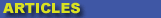
|

|

|

|

|

|

|

|
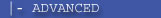
|

|
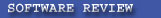
|

|

|

|
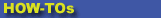
|

|

|
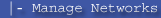
|
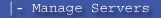
|
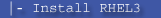
|
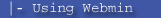
|
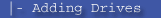
|
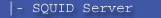
|
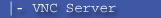
|
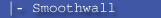
|
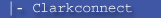
|

|
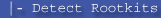
|
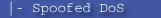
|

|
 |
|
|
|
|
Mailing List
|
|
By Joining the mailing list you will be notified of site updates.
|
|
Show Your Support For
This Site By Donating:
|
|
|
|
|


|
|
|
|
|
|

IBM Blades: HS20 hard drive missing, won't boot
By Erik Rodriguez
This article provides information on problems booting IBM HS20 blade servers. If your blade server is all the sudden not detecting it's IDE drive, read below.
I've run into a strange problem using IBM HS20 blades. These blades do not support RAID configurations unless you double them up with the optional SCSI add-on. Doing so will occupy 2 blade slots. So, if you wanted to use RAID configurations on all blades you would only be able to use 7 blades in a full chassis.


If use the standard setup, you can deploy 14 blades in a full chassis. That being more attractive, each single blade is able to hold (2) 2.5" IDE drives. They cannot be used in a RAID configuration so use of a single 2.5" drive is common on the HS20 blade servers.
If you have an HS20 that has crashed or is crashing, you may want to try the following. You should have the ability to see your console remotely. If your blade is unable to boot it should enter into the BIOS screen. At this point, it will ask you to confirm changes. DO NOT ACCEPT! Accepting the configuration changes stops the blade from further detecting IDE drives. If you DO NOT accept the changes, and reboot the blade, it should work again. However, I would suggest moving away from an HS20 showing these symptoms immediately. If that still does not work for you, try switching IDE channels:

Last, if you still cannot get your blade to boot. Try switching the drive to a different blade. This has worked for me, but there is 1 very important thing to watch out for. The HS20 models (8678, 8832, 1883, 8843) can vary with the network chipsets they use. I swapped an IDE drive in a blade before realizing this and the new network drivers were installed once the server booted. The problem with this is, none of your IP information will be retained once this happens. You will have to re-enter that info on the new network cards. This can be a huge problem if you have a web server with multiple IPs assigned to certain sites. This happened to me when the blade I swapped had broadcom network cards instead of the intel-based chipset.
|
|
|
|
|
