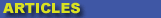
|

|

|

|

|

|

|

|
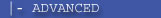
|

|
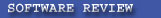
|

|

|

|
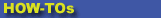
|

|

|
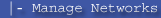
|
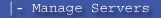
|
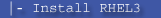
|
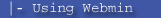
|
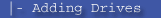
|
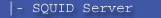
|
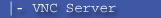
|
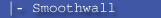
|
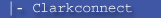
|

|
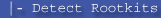
|
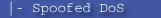
|

|
 |
|
|
| |
Mailing List
|
|
By Joining the mailing list you will be notified of site updates.
|
|
Show Your Support For
This Site By Donating:
|
|
|
|
|


|
|
|
|
|
|

Exchange POP3 Server Cannot Restart
By Erik Rodriguez
If your exchange 2003 POP3 service is not responding or still "starting" read below.
Problem
By default, Exchange 2003 starts with the POP3 service disabled. Depending on your organizations needs, you may still need to run POP3 for certain users or situations. If your POP3 server is running, but you are receiving errors, follow the steps below.
Solution
If you check the services console, you'll see that your POP3 service is started. If you try to restart the service, it stops right away, but never completely restarts. You should see it marked as "starting." The problem here is that you cannot retry to start the service without a full reboot. Rebooting your exchange server during business hours may not be an acceptable solution.
Your best bet is change the service to manual, reboot the machine, and then manually start the service.
I encountered this problem with a few exchange servers after installing some Windows updates. However, at the time of writing this article, I haven't found any evidence that confirms this. I performed this workaround as one of my last ideas and it worked. Just remember that you will need to manually start the POP3 service before you can start accepting POP3 connections.
|
|
|
|
|
