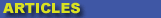
|

|

|

|

|

|

|

|
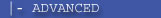
|

|
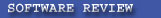
|

|

|

|
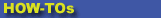
|

|

|
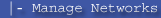
|
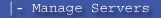
|
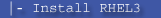
|
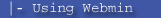
|
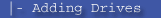
|
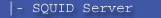
|
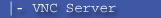
|
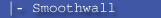
|
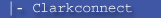
|

|
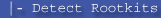
|
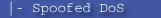
|

|
 |
|
|
|
|
Mailing List
|
|
By Joining the mailing list you will be notified of site updates.
|
|
Show Your Support For
This Site By Donating:
|
|
|
|
|


|
|
|
|
Audience: All
Last Updated: 3/15/2005 11:01:26 PM
Original Creation Date: 10/18/04 2:09 AM
**All times are EST**
|
|

Downloads Using BitTornado
By Erik Rodriguez
BitTornado is an add-on package to BitTorrent. If you don't know what BitTorrent is, see this article.
Update - 3/15/2005 11:01:26 PM
Since most of the sites have recently been shut down, I have provided a list of good sites:
These are the sites I use. They have a great selection of stuff, and they don't make you "register" like some other sites. You should be able to find mostly anything you want.
What is BitTornado?
BitTornado is an add-on to the standard bitTorrent software. It gives you a few more options than the standard client, but they are worth their weight in gold. The best feature that BitTornado has is the ability to cap your upload speed. You can also view the connections (IPs) to you, and the details of your torrent file. The little "light bulb" in the right hand corner is a signal status. However, it's not always correct in what it reports. Here are some screen shots:
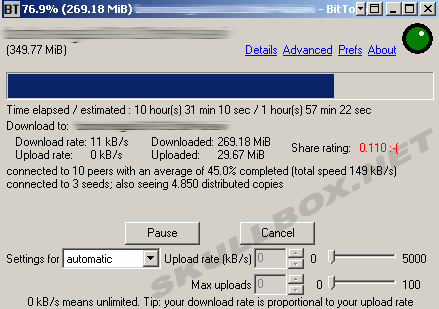
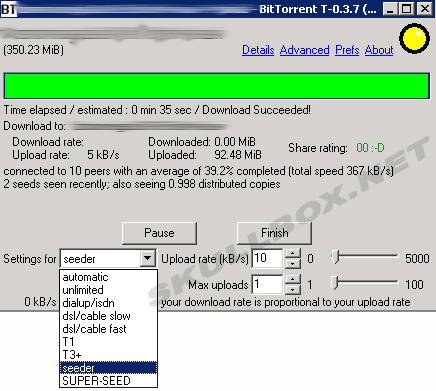
Best Practices
As you can see in the image above, there are several preset speed setting. These are important to you upload rate. You can always manually adjust them if they don't feel quite right. Most of the time I pick "DSL/Cable Slow." It will cap my upload speed at 13k. The little "Tip" at the bottom claims your download rate is proportional to your upload rate. For the most part, this is a boldface LIE! I keep my upload speed low so I can do other stuff with my bandwidth. I have several servers that require a dedicated amount of bandwidth, and for that reason, I never leave my torrents set to "automatic." Instead, I leave then open for a while after they are done until my sharing ratio is at least 1. If it is something rare, then I'll move it to a different machine and leave the bandwidth around 5k for a few weeks to give people a chance to get it, and maybe re-seed. To support my claim against the up/download ratio see the image below:
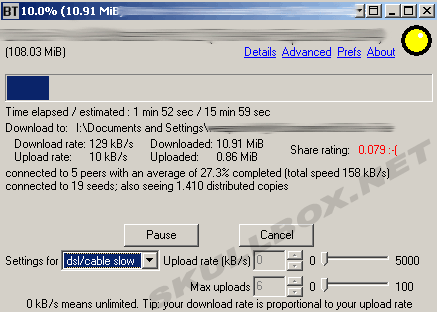
Download Bittorando here.
REMEMBER: SHARING IS CARING ;)
|
|
|
|
|
