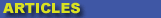
|

|

|

|

|

|

|

|
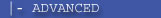
|

|
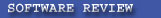
|

|

|

|
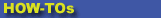
|

|

|
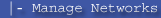
|
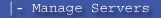
|
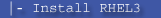
|
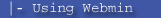
|
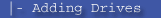
|
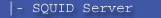
|
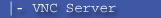
|
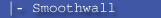
|
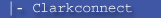
|

|
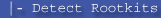
|
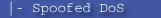
|

|
 |
|
|
|
|
Mailing List
|
|
By Joining the mailing list you will be notified of site updates.
|
|
Show Your Support For
This Site By Donating:
|
|
|
|
|


|
|
|
|
Audience: Newbies - System Admins
Last Updated: 5/17/04 8:13 PM
Original Creation Date: 1/24/04 7:35 PM
**All times are EST**
|
|

Internet Backbones
By Erik Rodriguez
This article describes Internet backbones; how they are constructed, and why they are used.
Internet backbones are the largest communication lines that connect the Internet. Backbones are used to transmit data to millions of locations at once, and
they originated consisting of 18 university and 4 government agencies. As the "public data network," later called the "Internet," evolved, the infrastructure
was upgraded. Backbones use very expensive routers running the BGP protocol. BGP is a very complex exterior protocol that is built
to compensate for multiple connections with neighboring routers. It is used only to connect to outside networks (WANs) and is not used inside a LAN.
Today, these backbones are constructed of fiber optic cabling. These links, called OC links (Optical Carrier), use bands of light to transmit data so
there is no chance of interference. OC connections use a technology called SONET. SONET is a global standard that is very complex and is
uses multiplexing over fiber connections. However, a variation of the SONET protocol has been developed to run over copper wiring.
Backbones are sometimes referred to as the "core" of the Internet because they act just as the core
layer of a switched network. There are multiple backbone carriers; two major carriers include UU Net and MCI. These network carriers have
large geographic coverage of the U.S. using a "mesh" topology. Many of these links run on OC-192 fiber optic links with speeds capable of up to 10 Gbps.
The fiber links have the capability to provide faster speed; however, the technology for routing and multiplexing isn't ready yet.
SONET connections are extremely expensive! They require high-end equipment and huge cabling. Large data centers are
usually multi-homed, meaning they have more than 1 connection to the Internet. Usually, this means 1 SONET connection with several T3 lines for backup or load
balancing. In any case, setting up a data center network can be exhausting and takes a team of experts to correctly manage SONET and other broadband connections.
Below is a picture of an OC3 connection:

Like everything else in the computer world, this concept is more complicated than it seems. Backbones are classified in "Tiers." The OC-192 links I just mentioned
are Tier 1 links: the biggest, fastest, and most complex. Tier 2 links are somewhat slower and range from OC-48 (2.5 Gbps) to OC-12 (620 Mbps); they
usually serve large scale ISPs. The 3rd and final Tier comes in speeds from OC-12 (620 Mbps) to OC-3 (155 Mbps). These usually connect smaller ISPs,
Universities, and large businesses. Below is a diagram of U.S. backbones showing multiple tier levels:

|
|
|
|
|
