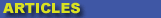
|

|

|

|

|

|

|

|
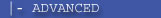
|

|
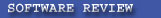
|

|

|

|
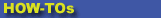
|

|

|
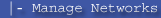
|
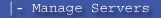
|
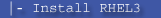
|
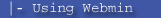
|
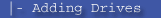
|
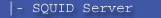
|
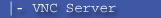
|
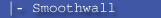
|
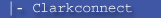
|

|
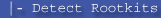
|
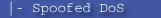
|

|
 |
|
|
|
|
Mailing List
|
|
By Joining the mailing list you will be notified of site updates.
|
|
Show Your Support For
This Site By Donating:
|
|
|
|
|


|
|
|
|
Audience: Newbies - Self Learners
Last Updated: 3/12/2005 12:10:22 AM
Original Creation Date: 3/12/2005 12:10:22 AM
**All times are EST**
|
|

108Mbit wi-fi routers - Fact of Fiction
By Erik Rodriguez
This article describes the scam manufacturers are using to create 108Mb wi-fi routers.
Introduction
When I first saw the 108Mb wi-fi routers, I knew something wasn't right. Fast Ethernet has a maximum throughput of 100 Mbits/second, while 802.11g has a maximum throughput of 54 Mbits/second. So how could signal speed traveling over 802.11g be doubled?
Operation
In the "olden days," it was possible to combine 2 separate dial-up modems to double your speed. This could only be done with certain modems (shotgun modems) and your ISP would have to support it. Something like this can be done with broadband connections. If you have two cable/DSL connections, and a special router, you can in combine the two connections to "load balance." You cannot combine two 3 Mbit connections to get a 6 Mbit connection. The architecture of TCP/IP does allow for such operation.
Problem
The problem with using a process like this for wi-fi is that you must combine channels. There are 11 channels for use in the U.S. with wi-fi. To create a "shotgun" effect, channel bonding merges the frequencies used by multiple channels. This creates interference among surrounding networks. Routers that are capable of running at 108Mbits/second are actually routers certified to run 802.11g (54 Mbits/sec) with a added boost of of channel bonding. You should know that wi-fi routers running at 108 Mbit/second is not a standard. It is method used by the touter, and it is not enabled by default. It must be manually set to run at 108Mbits/second. The result is interruption of service for surrounding networks. Also, as with everything else you will never get the full 108/Mbits/second. At best you will get half of that, but with wireless, you're actually talking about get 1/4 of that!
You can view a video segment of the channel bonding by clicking the image below:

|
|
|
|
|
