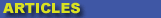
|

|

|

|

|

|

|

|
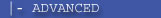
|

|
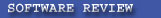
|

|

|

|
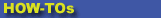
|

|

|
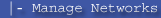
|
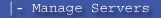
|
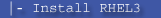
|
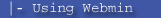
|
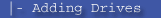
|
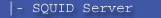
|
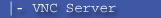
|
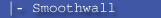
|
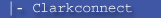
|

|
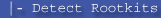
|
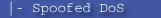
|

|
 |
|
|
|
|
Mailing List
|
|
By Joining the mailing list you will be notified of site updates.
|
|
Show Your Support For
This Site By Donating:
|
|
|
|
|


|
|
|
|
Audience: Self Learners - Experts
Last Updated: 12/4/2010 9:43:49 PM
Original Creation Date: 4/1/2005 11:03:49 PM
**All times are EST**
|
|

Types of Server Clustering
By Erik Rodriguez
This article is part 2 of server clustering.
Types of clusters
Clusters can be custom designed to fit the needs of a specific task or an organization. Several types of popular clusters and their uses are discussed below:
- Load-Balancing Clusters
- Grid Clusters
- Render Clusters
Each type of cluster unique method of operation. For instance, a load-balancing cluster operates differently from a render cluster. Load-balancing clusters are commonly used with high-traffic websites. Load-balanced clusters are usually run in an active-active configuration. However, in a different type of operation usually referred to as a redundant cluster or failover cluster, they can operate in an active-passive configuration. See the diagram below:

Shown above, is an active-active cluster operating with a load balancer. The load balancer as mentioned in part 1 of this article is making decisions based on each cluster memebers' load. By monitoring all requests to and from the cluster, it will pass new requests to the "least busy" server in the cluster.
Grid clusters and render clusters are very similar. Rendering clusters are used by motion picture studios like Pixar to "render" 3D graphics. Grid computing is used for other applications like folding at home and SETI. Grid clustering is largely used in the medical and research fields. Why is it called "grid" computing? These systems are usually computing data through the use of linear algebra. This involves the the use of matrices or grids. Grid computing clusters can contain 100's or even 1000's of members. Software like folding at home, allows different job details to be downloaded by a member or members. Once the job is done being processed, the results are then uploaded to a central repository for further processing. See the diagram below:

Clusters in Action...
The images below are actual clusters. Remember that if you build a cluster, be aware of potential fire hazards posed by powering large amounts of equipment. Clusters can consume are large amount of electricity and also produce a massive amount of heat. Think carefully when installing or planning a cluster of servers. The image below shows a render farm using infiniband connectivity:

The image below shows a Linux cluster. Notice the dual 30 amp power feeds to each cabinet to accomidate the server density.

Conclusion
Remember that each type of cluster has a specific purpose and/or goal. The web cluster's main goal is load-balancing. It achieves performance and uptime because of the load-balancing performed by the cluster manager (load balancer). The grid and render cluster's main goals are power. Through the use of many servers, power is used efficiently to complete jobs. Clusters can vary is size. Web clusters are generally smaller, unless they are used very large sites. Grid clusters or "server farms" can contain 100's or even 1000's of servers.
There are many options for cluster operating systems. Windows Server, FreeBSD, and Linux all have various tools available for cluster configuration. Skullbox.Net recommends the use of Red Hat Enterprise Linux.
Contact Us
NOTE: this form DOES NOT e-mail this article, it sends feedback to the author.
|
|
|
|
|
|
